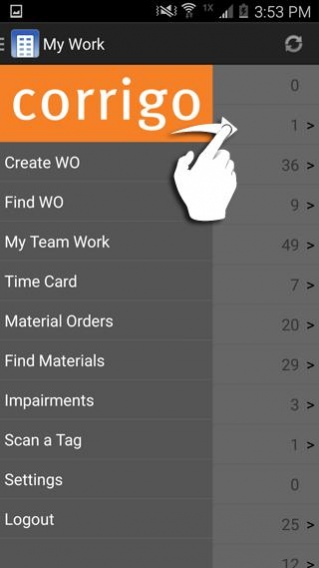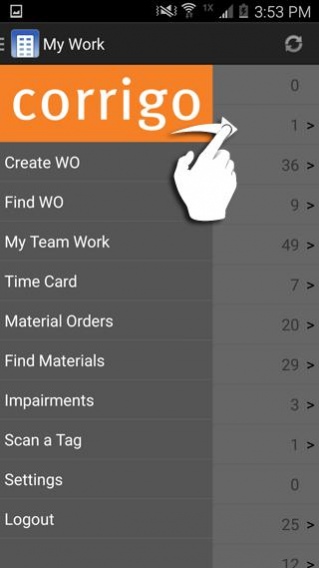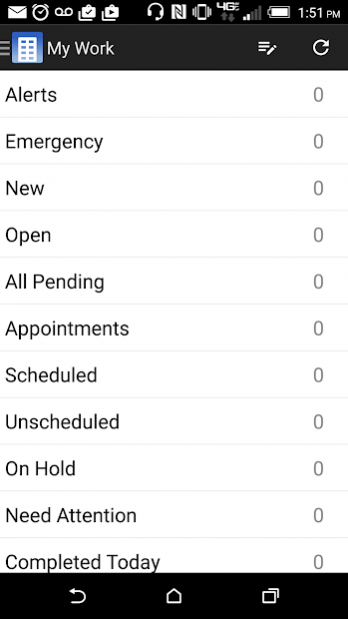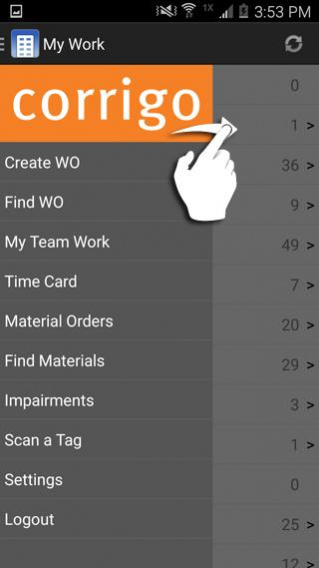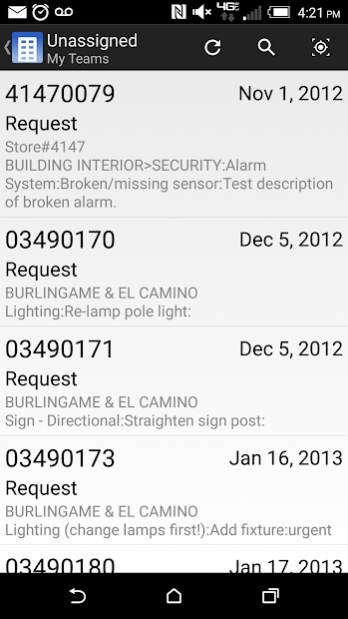CorrigoNet Mobile 7.9.71.0
Free Version
Publisher Description
CorrigoNet by Corrigo™ is a powerful tool for managing your buildings, equipment, and your customers who rely on those assets.
Give your field employees access to work orders on their Android phones. The mobile app allows internal technicians and employees to connect with the “back-office” and works seamlessly with the desktop browser app.
Built by Corrigo, operators of The Work Order Network:
- Corrigo has helped define what truly effective field service management solutions should deliver
- More than one hundred thousand users in locations all over the country
- The Corrigo family of solutions is used by major restaurant, grocery, convenience and retail chains, property management firms, homebuilders, facility managers and contractors
CorrigoNet Mobile Feature Highlights:
- Process Work Orders offline
- View Work Order Details
- View and Add Text Notes
- Add and Edit Work Order Costs
- View and Edit NTE
- Find Work Orders
- Create New Work Orders
- Capture technician GPS data
- Attach pictures to work orders
- Assign and re-assign work orders
- See and manage your team's work orders
- Use the camera to scan materials bar codes
- Signature capture
- Support for QR/Bar code scanning to start, pause, complete work orders and scan assets.
This mobile app is compatible with CorrigoNet only. A subscription is required. It does not work with WorkTrack Service Management, Intuit Field Service Management, nor WorkTrack Construction and Crews.
About CorrigoNet Mobile
CorrigoNet Mobile is a free app for Android published in the Office Suites & Tools list of apps, part of Business.
The company that develops CorrigoNet Mobile is Corrigo Incorporated. The latest version released by its developer is 7.9.71.0. This app was rated by 1 users of our site and has an average rating of 3.0.
To install CorrigoNet Mobile on your Android device, just click the green Continue To App button above to start the installation process. The app is listed on our website since 2018-07-19 and was downloaded 13 times. We have already checked if the download link is safe, however for your own protection we recommend that you scan the downloaded app with your antivirus. Your antivirus may detect the CorrigoNet Mobile as malware as malware if the download link to com.corrigo.corrigonet is broken.
How to install CorrigoNet Mobile on your Android device:
- Click on the Continue To App button on our website. This will redirect you to Google Play.
- Once the CorrigoNet Mobile is shown in the Google Play listing of your Android device, you can start its download and installation. Tap on the Install button located below the search bar and to the right of the app icon.
- A pop-up window with the permissions required by CorrigoNet Mobile will be shown. Click on Accept to continue the process.
- CorrigoNet Mobile will be downloaded onto your device, displaying a progress. Once the download completes, the installation will start and you'll get a notification after the installation is finished.